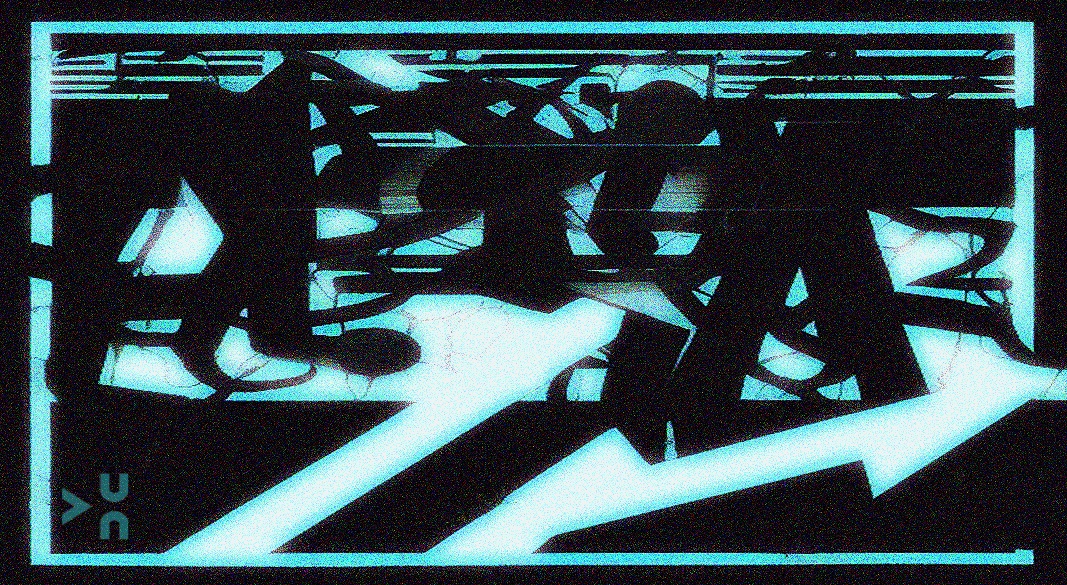How to (actually) install Photoshop CC 2021 on GNU/Linux
You can actually run Adobe Photoshop CC 2021 very well through wine on GNU/Linux, but most installation instructions out there simply don't work. So I modified an installer by MiMillieuh so it actually works. You just need to work through the following installation instructions.
Requirements:
"AdobePhotoshop2021.tar.xz", the updated scripts "photoshop2021install.sh" and "wine10.sh", all R/W rights on your home folder and the installer folder, Vulkan capable GPU or APU and the following packages:
- wine
- zenity
- appmenu-gtk-module
- tar
- wget
- curl
Installation:
1. Acquire a legit version of "AdobePhotoshop2021.tar.xz".
2. Put the scripts and the Photoshop tar in the same folder.
3. Launch the "photoshop2021install.sh" script with a path to the install folder and agree to everything.
Example:
./photoshop2021install.sh "~/Photoshop"
4. [May work without doing this] Downgrade wine with the package "downgrade" (from the AUR or some place else) to version 7.22. The command is sudo downgrade wine . You might have to install faudio and lib32-faudio for this to work.
5. Launch "wine10.sh" with the same path as before
6. Launch Photoshop from your application launcher or using the "launcher.sh" script.
7. Create a new document in Photoshop.
8. Close Photoshop.
9. [Only do this if you did Step 4] Revert wine back to the latest version, by updating it with your package manager. (You can also remove faudio and lib32-faudio)
10. Launch Photoshop again.
11. Done. Enjoy using Photoshop.
Download scripts and instructions:
Download from gofileManually copy files from Nekoweb